Wave of Darkness Updates
Last updated on: Aug 12 2015 at 02:42:02
|
Last update versionGreen boxes designate last stable version uploaded to Steam. This is either Beta accessible through Steam beta options or default Steam version.
|
Work in progressRed boxes represent updates we are currently working on and which are somewhat complete.
|
|
Completed But Not CommitedOrange boxes represent updates that are finished but not yet commited to Steam.
|
Previous update versionsBlue boxes designate features and upgrades from previous updates.
|
Issues Reported by Early Access players:
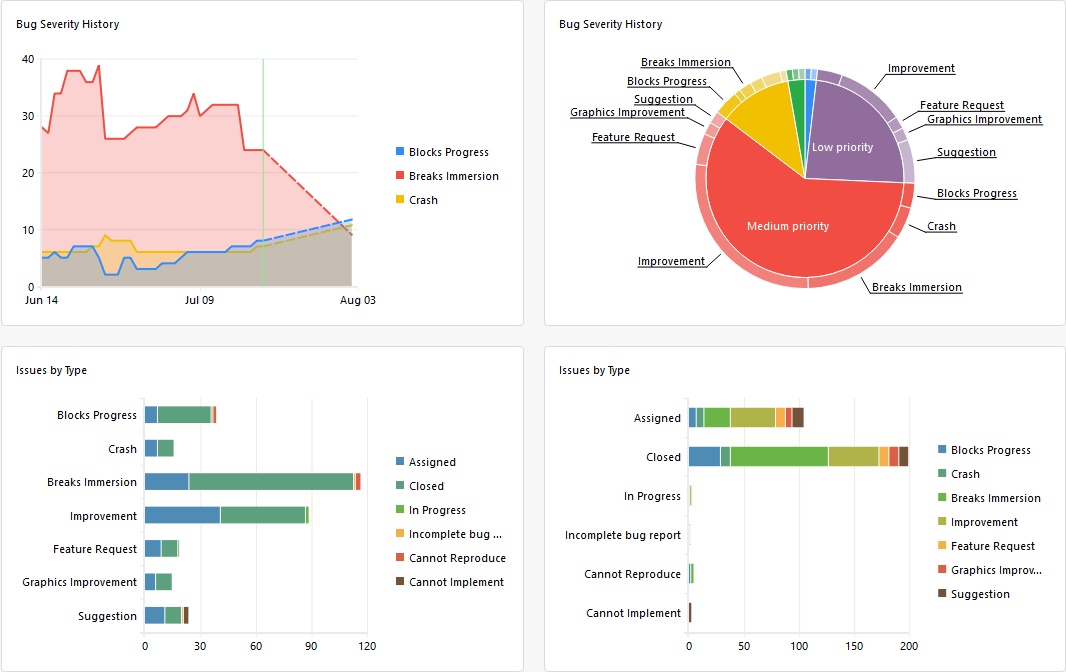
Current Update: 1.20
Issue: Nils' Quest #5 - Dark Sisters
We have added Nils' Quest #5 - Dark Sisters to the game.
Issue: Nils' Quest #4 - Smash and Run
We have added Nils' Quest #4 - Smash and Run to the game.
Issue: Nils' Quest #3 - Wild Hunt
We have added Nils' Quest #3 - Wild Hunt to the game.
Issue: Nils' Quest #2 - Carcass in the Woods
We have added Nils' Quest #2 - Carcass in the Woods to the game.
Issue #504: Forgotten Temple map icon
Forgotten Temple [932,1213] location had wrong map icon. This has been fixed.
Issue #504: Mass Sepultre map icon
Mass Sepultre [1472,122] location had wrong map icon. This has been fixed.
Issue #505: Wooden Bridge map icon
Wooden Bridge [202, 413] location had wrong map icon. This has been fixed.
Issue: Nils' Quest #1 - Forest Bane
We have added Nils' Quest #1 - Forest Bane to the game. NPC for this and few next quests is shared so that is also completed. Starting location is being prepared for this. Scripting, rewards and everything else is completed.
Issue #229: Standing creatures corpses and frozen monsters
Issues #229, #231, #358, #372, #414, #475 and #480 all had the same common cause - bug with animations not being played on dead creatures during the saved game loading. Now those animations are played correctly, although this should be tested some more.
Also, it is very likely that this issue is connected to bug that sometimes occurs when player kills the monster and death animation is not played so that monster stays frozen in place. This bug is visual bug only - it has no other impact on the game, but it is annoying. Game should be tested some more to see if fixing issue #229 removed death animation bug also.
Issue #491: Door animation bug
Doors on the location [945,751] had visual bug. Door worked fine but were rendered incorrectly. This has been fixed.
Issue #497: Young Deepcave Storm Tormentor bug
This creature at location [1216,1273] was not supposed to be here. Tormentor spider was testing spider used during quest scripting. We have deleted all of them except this one. Instead of Tormentor, there should be Venomous Spider at this location. This has been fixed.
Issue #496: Invisible Spirit bug
Invisible Spirit had wrong name for aura effect. It should be "Horror" instead of standard debug ~missing~. This has been fixed.
Previous Updates: 1.01, 1.02, 1.03, 1.04, 1.05, 1.06, 1.10, 1.11
Issue: Map zoom changed
Map zoom was slightly off when zooming on 1/3 screen sized map. This has been fixed. Maps panel should now work fine no matter what the size of the map window is.
Issue #393: Music combat and transition/fadeout fixes
We have changed time needed for music fadeouts. It was too short and music change was too abrupt. Change from full volume to zero volume lasted aproximately 1 second. This is now increased to approximately 10 seconds. Hopefully it will be enough.
More Information Required!
This requires a bit more testing but so far it seems as if it is fixed.
Issue: Cursed item notifications
We have added notification icons for cursed items. When you have equipped cursed item, skull icon will be displayed beneath player's name and level (similar to icons representing spell effects). Placing mouse over skull icon will show you which item is cursed and what you have to do to remove the curse (identify at oracle stones and/or then pray at god shrine).
Issue: Additional map locations #2
We have added 'singing stones' locations to the maps panel.
Issue: Additional map locations #1
We have added fishing places and danian tomb locations to the maps panel.
Issue: Map icons upgraded
We have slightly changed some icons. Few of them had low contrast in regard to background. This has been fixed.
Issue: Intro text corrections
We have changed intro text. Thanks to Kepi al-Duri for this one.
Issue: Map 'Size' button
We added 'Size' button to Maps panel. Clicking on it will toggle panel size between (almost) fullscreen size and 1/3 screen size panel.
Issue #447: Fire Evil crash
This bug is copy of #464. Fire Evil had parameters such that sometimes damn thing divided by zero and crashed everything. This has been fixed.
Issue #457: Bigger Maps Panel/Major Map Update
We have made maps panel bigger. We are also working on major updates to maps panel and we will inform you as soon as we finish everything. For now just know that Maps panel is in major rewrite and will soon be completed. Most likely in next 2-3 days.
Additional Update #1:
We have updated maps panel. Previous Maps panel had serious problems. One of our primary concerns when creating GUI was that each and every GUI panel must fit into minimal supported resolution for the game - which is 1024x768 pixels. That means no panel can be higher than ~700 pixels. This is all fine but most players today play at 1680x1050 of HD resolutions which means they have extra space and no panel uses it. Smaller panels are not a problem for most of the time. Characters panel, or Legendary Items panel never need extra size, but maps panel could really benefit from being bigger.
So we started brainstorming.
First thing we decided was to expand maps panel to fit almost entire screen. This gave us much needed space. Game will always rescale the maps panel to fit almost entire screen (there will be 25 pixels on all sizes around the Maps panel window but that's it). In addition to that, we cut extra space at the top of the Maps panel which gave us almost 100 pixels.
Coordinates label at the bottom, region title, X button and other panel components will be placed on their positions depending which resolution you use.
So now map area is much larger. One thing to note is that, since map area is larger, background map image is blurier. Previous map image had 2048x2048 resolution. New image has 4096x4096 resolution. If your graphics card does not support 4096x4096 textures, it will be scaled to fit the maximum supported size for your card.
In addition, we decided to remove zoom in/zoom out buttons. They were ok for the previous map, but they are seriously lacking for upgraded one. At the bottom of the maps panel, there is new zoom slider. You can use it to zoom in and out much more easily than before.
Previous Maps panel had checkboxes with various location types such as entrances to dungeons or locations of god shrines or other points of interest. We have removed those checkboxes since they took large amount of screen space. In order to toggle display of various maps components you can use new Filter button at the bottom of the screen. Clicking on it will activate popup window with various filters available. You can toggle on and off each filter entry as you wish. Default state is that everything will be displayed.
Additional Update #2:
We have added new icons and new location types to the Maps panel. From version 1.06 forward you will be able to see all previous locations including new ones: wells, campfires, signposts, metal ores, plants, oracles, respawn points, teleport stones and legendary items. We are working on adding even more locations. Reason for long wait between 1.05 and 1.06 is mostly that we had to rewrite large part of this panel which included both code change and graphics change. This is now almost complete and unless something changes we expect 1.06 to go live within next 48 hours.
Issue #471: Problem with Mouse Cursor
Few people had problem with mouse cursor. Game uses colorized mouse cursors which are changed depending on player's actions. However, on some configurations there is a problem where players are unable to move mouse cursor at all.
Possible workaround for this problem is to edit config\game_lod.config.txt file and change this line:
use_hardware_mouse_cursor: 0
Setting this value to zero will disable colorized mouse cursor and use default window mouse cursor. We have reports this fixed the problem for most of the players with this bug.
At this time we are not sure what is the cause of this issue. We suspect it's a driver problem or some such but we are unable to reproduce this bug at this time. Wave of Darkness runs on multiple systems (Windows XP/Vista/7/8/8.1/10) and it's very hard to check all the combinations of hardware, software and drivers. Obviously some configurations don't like hardware mouse cursor change but unfortunately we cannot seem to reproduce this issue on our machines. We'll notify you if we manage to reproduce and/or completely fix this bug.
Issue #465: Stairs and Navigation
We have changed way the navigation on stairs works. It's still not perfect but navigation over them should be better than before.
Issue #470: Healing Potions Quest
'Warmongers' quest with Zetar family is slightly changed. Actually not the quest, but quest panel data. Text for this quest said: "So, kill at least 50 creatures, and bring 20 healing potions." Each time item is written in small caps it should designate generic type of the item, not specific item name. For example when player is asked to find door key for entrance to dungeon it does not mean there is item called "Door Key For Dungeon". It means that there is a key that unlocks door for the dungeon, for example Skull Key or Iron Key or something and it's up to player to find out which.
In this case, players reported that there is no item called "Healing Potion". True, there is not. But there is Minor Healing Potion. Quest also said where they can be found (generic location, merchants in the city).
So, from now on - if item is written in small caps, it should designate descriptive item or creature name. For example 'kill undead monsters' can mean you have to kill some undead creatures, it can be anything from skeleton to vampire to ghost, but 'kill Undead Monsters' means that you have to find creatures that are literally called 'Undead Monster(s)'.
English is not our primary language so this can be confusing, especially when localized to other languages. If that is so we can still change all the quest log texts to display actual item names. Tell us what you think about that.
Issue #466: Windowed mode for localization
"It is necessary windowed mode. This will allow the streamer to do translation and overview videos much easier."
We have added option to start the game in windowed mode. However this option is not for regular playing, just to be used during translation/localization process. In order to activate it, you will have to add following line in the config\game_lod.config.txt file:
allow_windowed_mode: 1
When this option is activated and you start the game, you will be asked whether you wish to run the game in fullscreen or windowed mode.
Issue: Various map fixes
We have fixed various hidden locations throughout the map. Some of them contained no monsters or no itemholders and those locations are usually made specifically to hide such rewards. That's fixed now. We expect there will be more such bugs in the future. Game is simply too big not to make such mistakes.
Issue #443: News button
News button activated Legends of Dawn news download and not Wave of Darkness download. This has been fixed.
Issue #438: Caretaker of Change notification
'Caretaker of Change' quest requires that player finds caretaker's house and brings Caretaker's notes back to Xocutus. When clicking on caretaker's body, standard chest/itemholder panel was opened. This has been changed so that clicking on caretaker's body activates tooltip with hint.
Issue: Unused button crash
Unused button Options -> Graphics -> Shaders caused crash. This button has been removed.
Issue #449: Lord Nevera problem
Lord Nevera had faulti script while in the Lost bay region. It is now fixed. Quest 'Wind, Blood and High Seas' should end when player talks to Lord Nevera and 'Rising Tide' quest should start after the Nevera is defeated.
Note: if you have savegame near the Lord Nevera, it may be neccessary to move few screens back so that scripts are refreshed and Nevera respawns with new script attached to him.
Note: this issue is duplicate and/or almost the same as issue #345 so that two problems are solved at the same time.
Issue #444: Framerate drop
In-game profiler made hunting down this bug easy. Sometimes when fighting monsters using bow and arrow there was significant framerate drop during the course of the battle. This has been fixed. Everything works fine now on our configurations, but this bug was configuration-dependent so more testing is required before we close it for good.
Issue: In-game performance profiler
We have added new button + beneath the tooltip button window at the top right side of the screen. This button is TEMPORARY and is used for Early Access only an will be removed in final version of the game.
Clicking on it will activate popup window with few options:
- Toggle Profiler will toggle display timings for function calls of various game systems. Using this we can hunt down various performance problems that occur only on specified configurations (usually on configurations with some hardware component that is either very fast or very slow).
- Write Profiler Data will write current performance data to log file. This is useful so that you can compare performance at various points in game without need to take bunch of screenshots with profiler data.
Note that profiler display is not optimized for causal gamers and it's usability is limited (no fancy graphics, or tree-collapsing or whatever) and is mostly made for internal use and debugging only.
Issue #445: Reanimated Dead had level 0
This has been fixed. Reanimated Dead should now be level 13. Also, Dead Archers and Fallen had the same bug. They should be level 14 and 12.
Issue #446: Wrong player level entry in load/save game panels
This has been fixed. Player levels were offset by 20 which is level difference between Legends of Dawn and Wave of Darkness. This was introduced to compensate player transfer between two games.
Issue #442: Temple of essence, unsolveable quest due to missing drop items
'Call of Chernobog' quest given by Sileran Dain Vaturas was wrong. In quest description (one in quest log panel) was written that in order to complete the quest player needs "at least four of each of these items: wolf bones, Nymphaea plant, coal and firewood.". There was word missing and should have been "charred wolf bones" which is item dropped by Hellfiends, Hellhounds and Nightjaw wolves. Nearest to this quest are Hellfiends at the western entrance to Grumm Valley, north of Wizard's house ([950,180]). Scripts for these wolves are changed to reflect this. Drop rate is such that 25% of these wolves will drop 1-2 charred wolf bones.
Issue #441: Barnir, Hermit is silent
Barnir, hermit at location [355,818] had missing dialog script. This has been fixed.
Issue: Cursed item icon overlay
Some cursed items did not have red glow over their icon. This has been fixed.
Issue: Oracle stone and item identification notifications
From now on when using oracle stones console window at the bottom left of the screen will display newly identified item names. Identified cursed items are displayed in red color so that they are more visible.
Issue: Tooltip window clipping problem
Tooltip window should always be within visible screen area. This was however not true for comparison item tooltips. For example, when you place mouse cursor over sword in your inventory bag, there will be two tooltips displayed - one for thje sword and one for the weapon you currently carry in your hand. Second tooltip was not clipped against screen. This has been fixed.
Issue: Store tooltip window clipping problem
Tooltip window for items sold by merchants was not clipped correctly. This has been fixed.
Issue #436: Notification for Cursed Items, God Shrines and Blessings
Each time you click on the shrine of good god, curses on all identified cursed items are permanently removed. This was unclear and reported as bug. We have added notifications to console window (one in the bottom left corner of the screen) so that it is clear which item had their curses removed and which items had their blessings restored.
Everything else remains the same - unidentified items will not who if they are cursed or not until you try to wear them or until they are identified at oracle stones. Also, it is possible for some items to be both cursed by one god and blessed by another. In that case removing curse will make that item just as any other blessed item since blessings cannot be removed.
More Information Required!
Oracle stones do not write notifications about identified items in console window at the bottom left of the screen. This will be changed soon.
Issue #422: Static NPCs walking in place
Some NPCs, most noteably Sidis Tarea Citizens in barracks at location [839,806] sometimes walk in place. Reason is that sometimes physics system and gravity move NPCs downward before streaming system finishes loading models on which they stand. Those NPCs are snapped back but sometimes those actors try to walk back toward their spawn location. This sometimes resulted in weird actor movement. We have added special flag for those NPCs that will never move (mostly those in city). Physics system will not move them anymore. This should not be a problem since those NPCs can never get into combat situations (they are in the middle of the city).
More Information Required!
This should be rechecked since this bug depends on user's PC configuration! Bug showed only on configurations where AI system runs one frame before the physics and streaming systems.
Also note that this bug can only be reproduced on NPCs that stand on some models, but not on those NPCs that stand on regular terrain. Please notify us if you see any other NPCs with this bug.
Issue #437: ~missing~ rings
Missing ring names are now fixed. Following items had ~missing~ written instead of their names:
- Swamp Kolpia Ring
- Aghular's Ring
- Dire Wolf's Ring
- Reptile's Ring
- Greater Bone Ring
- Kogon's Ring
- Aghul's Doom Ring
- Hellspawn Ring
- Tough Ananta's Ring
- Phrinks' Ring
- Varr's Vengeance Ring
- Gorg's Claw Ring
- Gorg's Maw Ring
- Fanged Doom Ring
- Snakespawn Ring
- Nekrach's Ring
- Kogon's Maw Ring
- Spitting Spider's Ring
- Ancient Aghul's Ring
- Venomous Ring
Issue #425: Cursed Item Tooltip
Cursed items can be removed when praying to good god. It is noted in tooltip for cursed items. What's unclear is which god cursed this item, so players do not know which shrine to look for. Tooltip for cursed items is now changed to reflect this. It does not matter which shrine you pray in. Each good god (Perun, Svarog, Veles) can remove cursed items. Evil gods (those that cursed those items) generically do not have shrines where you can pray and/or sacrifice items.
Issue #426: Merchant in Tutorial
Merchant near the starting location in tutorial area (Sidis Tarea Docks) should sell something. Right now he just stands there as placeholder NPC.
More Information Required!
This should be talked about between the players. Merchant at location [167,361] is now active and sells crafter items. There are various types of merchants in the game, each type sells different items.
- Armorer: Helmets, Armors, Staves, Polearms, Shields
- Light Weaponsmith: 1 Handed Swords, 1 Handed Maces, 1 Handed Axes, Knives, Bows
- Heavy Weaponsmith: 2 Handed Swords, 2 Handed Maces, 2 Handed Axes, Spears
- Generic Weaponsmith: 1 Handed Swords, 2 Handed Swords, 1 Handed Maces, 2 Handed Maces, 1 Handed Axes, 2 Handed Axes, Knives, Bows, Staves, Spears, Polearms, Shields
- Luxury: Rings, Necklaces, Valuables, Keys, Jewel
- Tanner: Pants, Gloves, Boots, Leather
- Resource Dealer: Metal, Jewel, Wood
- Innkeeper: Food, Household
- Landlady: Potions
- Herbalist: Potions, Herb
- Food Vendor: Food, Household
- Mage: Scrolls
- Priest: Rings, Necklaces, Bones, Scrolls
- Crafter: Bags, Household, Metal, Jewel, Wood
- Household Seller: Household
Notify us if you think this merchant should be of some other type.
Issue #402: Save Game Panel Change
'New Save Game' line should be placed on the top of the save game list, not on the bottom. This will be changed.
Issue #430: QuickLoad key/action does not exist
We have added QuickLoad key that loads last saved QuickSave game. If that game was deleted, game will load newest possible QuickSave game. This key ignores regular saved games.
Issue #382: Minimal requirements for (magical) items
Some items have minimal requirements in order to be used or equipped. Requirements can be some of the following: min level, min ability score (strength, dexterity, vitality, intelligence or charisma) or min combat skill. Sometimes it's not easy to spot missing requirement in item tooltip, especially when looking at tooltips of magical items which have tons of data in all sizes, shapes and colors. We have made blinking unmet requirements so that it's obvious at first glance that player should pay attention to that.
Issue #322: Grand Garouar Stats
Grand Garouar stats have been slightly changed. Grand garouras had attacks that were not balanced properly regarding their number at each spawn location. This is fixed.
Issue: Language Debugging Upgrade
Missing language keys are now written into log file. It should make debugging missing keys much easier.
Issue: Lady Vordar Quest and language keys
Lady Vordar, last quest, last panel after quest was finished had ~missing~ text for player's answer. This has been fixed.
Issue: Low Item Durability Warning and language keys
Low item durability warning text bug has been fixed. It should be visible in item tooltips.
Issue: Blood overlay problem
We have removed blood overlay when damage was caused to friendly NPCs. Before 1.03 update screen edges displayed red overlay each time player was attacked. This was also active if friendly unit was attacked which led to problems in areas where there are many NPCs such as Sidis Tarea soldiers near the battle frontline.
Issue #404: Crafting resources in item tooltips
We have added option in Options panel where you can choose if you wish to have item crafting resources displayed in item tooltip. Idea was to display crafting resources even for items that are not recepees so that players know which resources they need to collect. This lead to large tooltip windows for some items (especially magical weapons and armors). Note that required resources are always shown in recipees.
Issue #408: Localization file problems
We have fixed slight problems with one item (Hunter's Blade) which had name collision with other item (Korden's Blade). Also, some of other slight localisation problems were fixed.
Issue #401: Sort All button
'Sort All' button was inactive. 'Sort' button now works just as before, it sorts inventory items for currently active bag. 'Sort All' now works the same except it sorts each bag separately.
Issue #400: Inventory problem
Placing items from chests and other itemholders into player's inventory did not work correctly. Only first bag was active most of the time. This has been fixed.
Issue #390: Collision primitives for temple aqueducts
Aqueducts that used to lead water from holy temples toward the city did not have camera collide flags which resulted in visual problems where aqueduct model was sometimes rendered inbetween camera and the player. In those situations it was hard to see if there are any monsters near the player since most of the screen was obscured. This has been fixed.
Issue #388: Missing rune title
'Ancient Runestone' items had missing item title in their tooltips. This has been fixed. This has been fixed.
Issue #397: Escape key that closes both inventory and itemholder panels
Escape key now closes both inventory panel and chest/pickup/itemholder panels at the same time. Same goes for X button in the top right corner of those screen and Toggle Inventory key (default I).
Issue #374: Invisible monsters (noorkas)
Noorka monsters were invisible on some configurations. This is fixed now.
Issue #383: Spelling error
Slight spelling errors in character generator and in game are fixed.
Issue #368: Danian Satchel
Each additional bag you find or buy adds 14 new slots first time you use it. Each time you use the same item after that give you additional slots (less than 14, usually 3-5 slots). Item tooltips were little unclear and only additional slots were noted in them. This is fixed.
Issue #367: Quick Save
Quick save games created new save game each time user saves new quicksave game (byt pressing QuickSave game key). This quickly lead to tons of savegames. This is changed now. Now you can configure maximum number of quicksave games you wish to create. game will delete older quicksaves each time you create new save game. Factor used to determine which save games to delete is windows timestamp used when writing savegamae file. Note that regular saved games will NOT be deleted in this way.
Issue #366: Camera rotation speed
On some configurations camera rotation using keyboard keys (default Delete and Page Down) was very slow. We have added options to change this. Now you can change camera rotation speed as you wish using slider in Options -> Controls panel.